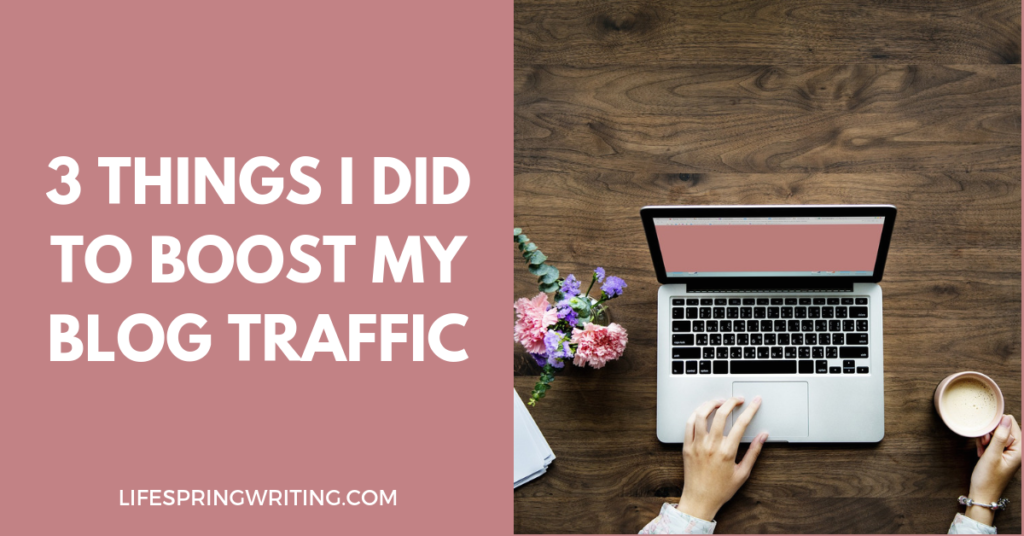I’ve been blogging at The Forgiven Wife for a little over five years now. In that time, I’ve written around 750 posts.
Like many bloggers, I want to know that people are reading what I have spent time crafting for them. Blog traffic is one way to measure that.
Fortunately, an increase in blog traffic isn’t the only measure of success. If it were, I may have quite in 2016, when my blog traffic dropped by 13%. During that year and in the first months of the following year, I watched my numbers dip and rise each month, dip and rise again, with no real change in my average daily traffic. My biggest referrers were Facebook and search engines.
I saw success in other ways, but I also knew that some of my long-range ministry plans would work better if I had a broader readership base. I wondered if there was anything I could actually do to boost my traffic other than hope I had a post go viral.
Background
Prior to the summer of 2017, I wasn’t particularly strategic in my writing or promotion of my blog.
- I was posting somewhat sporadically. In any given week, I might post one, two, or three times. Or I might skip a week or two altogether. My readers didn’t know when they could expect to see a post from me. (I didn’t, either.) The only consistency was that on the first Sunday of each month, I posted a round-up of links to other blogs that I thought might encourage my readers.
- I was using my social media when it suited me, but I was not being intentional about it. When I published new posts, I shared them to Facebook, Twitter, and Google+. I had a plugin that tweeted out links to my older posts. I had started sharing one of the links on my monthly round-up post on Facebook each day—if I thought about it.
- Since fairly early in my blog, I’d been including an image with each blog post. Sometimes they were square images, sometimes vertical, and sometimes horizontal. I went with what I was in the mood for, varying font, colors, and style. I’d heard that Pinterest was a good way to boost traffic, so I sometimes added my post images to Pinterest but mostly hoped that my readers would do that for me. Shortly before I put my growth strategy into place, I had started to make all my images vertical so they would work on Pinterest (even though that meant they didn’t look as good on Facebook or Twitter).
In other words, all my posting and promotion were done on the basis of inspiration rather than intention.
My Growth Strategy
In the summer of 2017, I began to implement a growth strategy.
Since that time, I have seen a change in my traffic—and it’s been good. Although I did see a few dips in with the rises, none of the dips were as low as my monthly traffic during the year before I’d put my growth strategy into place.
My high points have increased steadily. My traffic last month was more than double what it was the same month last year. My overall traffic for the year is 42% higher than it was this time last year.
Although last month’s traffic was probably a fluke, the fact that I have continued to see a steady increase has been encouraging.
What turned my blog traffic around?
The most important change I made was to be intentional in how I blogged.
My growth strategy consisted of three strands:
- I posted regularly.
- I developed a social media schedule.
- I overhauled my images and how I use them.
All three of these strands work together in a cohesive strategy.
Regular Posting
I now publish to twice each week (Tuesday and Friday) and continue my first-Sunday-of-the-month round-up post. I’ve missed that target only once in the past year.
One of my goals with regular posting was to demonstrate reliability to readers. I knew this would be important in achieving my long-term ministry goals, and the consistency and reliability helped me feel more confident in what I was doing.
Social Media Schedule
I now have a robust social media schedule, with regular posts being shared to Facebook, Twitter, and Google+.
After a few months of trying different approaches, I have landed on a schedule that works well for me.
In addition to new posts being shared to Facebook, Twitter, and Google+ and my plugin that shared old posts to Twitter, I now post links three times each day:
- Every morning I share one of the posts from another blog that I included in my monthly round-up post. Although that doesn’t direct anyone to my site, it does show my readers that I am concerned about them and not just about getting more clicks to my blog.
- In the afternoon, I share a post from my archives. Specifically, I share a post from the same month in previous years. That way, if there are any seasonal topics, they come at the appropriate time of year. Also, it gives me a built-in way of making sure that I am drawing from a variety of my past posts and not just the ones that I tend to think about more often.
- On weekday evenings, I share a post from the previous month in case readers missed that. On the weekend, I re-share the posts from that week.
This means that each day, my followers are seeing something from another writer, one of my older posts, and one of my more recent posts, along with what I’ve published that day. I use a social media scheduler and typically schedule a month’s worth of posts in advance.
I also try to ask my Facebook followers a question several times a month to promote engagement and to make social media another means of ministry and not just a place to share links.
Overhaul of Images
This has been far the most time-intensive part of my growth strategy—but it has had a significant impact.
One Post = Two Images
As I prepare blog posts, I now include two images—a horizontal one for Facebook and a vertical one for Pinterest. Both images are coordinated to include the same colors, fonts, wording, and image elements. I also use a fairly limited number of image templates and fonts as a means of branding.
Updating Old Posts
It was easy to create images as I prepared new posts, but what about the hundreds of posts in my archives? I knew I would need to update them, but it was an overwhelming task. I used my social media schedule to help me. Each month, I shared one post every day from the same month in previous years. This meant I was sharing 30 of these posts a month—and these were the posts in which I updated the images.
It was tedious work, but I got through it. I would often do images for four or five blog posts in a sitting, using the same template but changing the image content and colors.
Every month for a year, I created new images for 30 posts, and since I was doing two images per post, that meant 60 images. After one year of doing that consistently, I had good share-able images on most of the posts in my blog archives.
Pinterest, Pinterest, Pinterest
Now that I had Pinterest-friendly images on all those blog posts, it was time to share them to Pinterest!
When I sit down each month to schedule my social media posts, I also pin the posts to Pinterest using the vertical image. The Tailwind app makes this so easy. (Sign up with my affiliate link here.)
I also pin my posts to Pinterest whenever I have them open for any reason—when I’m linking in one of my new posts, when a reader asks me for help finding something, and even when I read something elsewhere that reminds me of a post I’ve written.
Pinterest has become the #1 referrer to my blog, with more than four times the referrals I get from Facebook and even more than I get from search engines.
Ministry Impact
My blog’s mission isn’t to get more readers. It is to help women.
Although blog traffic doesn’t measure success, it does introduce more women to the ministry they can find on my blog.
I have heard from many women who have found my blog during the past year because they found something on Pinterest or because a friend shared one of my Facebook posts with a link to one of my older blog posts.
My growth strategy has helped these women grow as much as it has helped my blog.
Image credit | rawpixel at pixabay.com